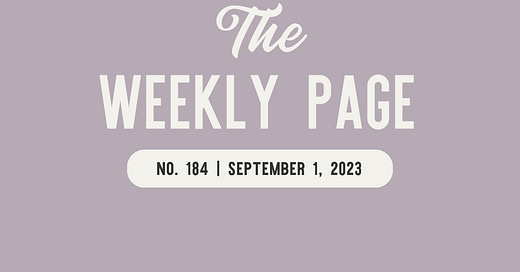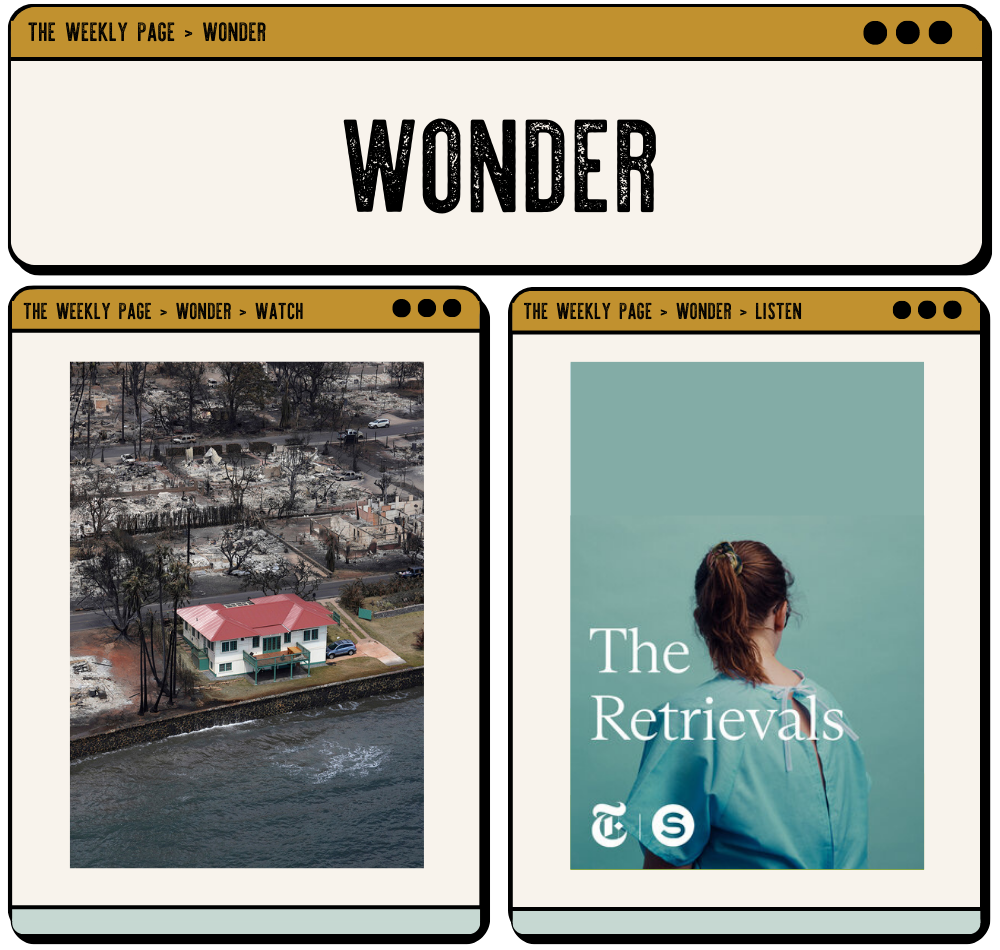THE WEEKLY PAGE 📝 No. 184
How to curate your phone notifications + this week's picks for work, wellness, and wonder.
Well, well, well — here we are in September! If you tuned in to last week’s podcast episode, then you know that I’m currently living the “van life” on the island of Bornholm off the southern coast of Sweden.
I’ll probably write more about it later, but for now, all I have to say is that I suspect those #VanLife people on Instagram are pretty full of sh*t. While this has been a comical and fun experience for a week — I cannot, in any way, imagine living in a van full-time.
Here’s a little peek for ya. But not pictured: my exhausted dog, who is completely covered in sand. Tons of food, clothes, and misc. items that seemingly have no home in this damned thing. A little potty tank that you have to manually empty (that somehow wasn’t mentioned in the brochure). And me, who has been showering in gasoline-tinged water for six days (gas water? Yeah…like I said…I’ll write more about this later).
But all-in-all, it’s been a restful escape with so many outdoor naps under a duvet, and I’ve been spending the week off social media — which has been a nice mental break. Opening my laptop this morning to finalize this newsletter is the first time I’ve opened it in 6 days. The windows are open, an acoustic playlist is on, the coffee is poured, and a storm is rolling in over the Baltic Sea.
As I mentioned in a previous newsletter, after years of working directly in social media, I’ve established pretty good, clear boundaries over the past six years or so, and I think my relationship with my phone/laptop is in a much better place than it used to be (my eyeballs might occasionally disagree).
One thing that has been helpful is knowing how to control the notifications on my phone. They can be so intrusive — and have a way of instantly yanking you out of whatever you’re doing.
It’s funny how many apps send you push notifications for seemingly no reason. It’s been three days since you exercised! It might rain today! There’s a sale at Kohls! They often provide little value — but seeing them light up your screen can be just as distracting as anything else (plus, it costs you battery each time your screen lights up!).
Personally, I have notifications off for nearly everything except Google Calendar (I rely heavily on timed reminders for meetings and appointments), Substack (love ya 👋🏻), and the three main messaging services I use to keep in touch with people IRL (text, WhatsApp, and Facebook Messenger). Aside from those five apps and a few I need for my business (Etsy, Shopify, etc.), I don’t get any notifications on my phone, and it really helps make it a more peaceful place. Email? Off. News notifications? Off. Social Media? Off.
I know where those services are if I need them or want to interact with the communities there. And that is what we call boun-dar-ies.
We all have vastly different needs and preferences when it comes to this, and that’s why it can be helpful to understand that your phone gives you pretty good control over when and how it interrupts your life. So, below, you’ll find the steps for reviewing these settings on your phone:
On an iPhone:
Opening up Settings (it’s gray with a gear icon).
Scroll down to Notifications (red with a bell icon).
Scroll down until you see a list of every app on your phone. You can click on individual apps to turn off all notifications for that app (toggle the button at the top) or adjust what types of notifications it’s allowed to send you. Note that you can control whether the app’s notifications are silent, if the banners are temporary or persistent, if they appear on your lock screen, etc.
Android: The steps are the same on Android. But after opening Notifications, click on App Settings to access the list and make specific adjustments.
I’ll be back to Copenhagen by the time this lands in your inbox and ready to jump into September with both feet. Lots of exciting things are on the horizon — be sure to get on the Launch List for my new group program if you haven’t already. See ya next week!
🍅 EAT: I got a request from a subscriber named Melissa for some tomato recipes as we end the summer! So here’s one from NY Times Cooking for a Roasted Tomato Tart with Ricotta and Pesto. FWIW, when I tried this recipe out, I just used a store-bought whole-wheat pizza crust instead, and it worked great! Grab the recipe (and you can always follow my Recipe Pinterest board, here!).
📚 READ: Do you ever find yourself bored of the typical dinner party with friends? They’re a blast, don’t get me wrong…but why has it become so rare to do things other than watch each other eat? Cup of Jo recently shared this list of 13 things To Do With Friends (That Aren’t Dinner), and I’d like to do them all, please. Read it here.
If that content gets you going, I also have a past blog post titled “10 Ways to Spend Your Evening (That Aren’t Watching Netflix)” that you might enjoy.
📚 READ: Tragic stories continue to emerge from Maui, and while this story is horrific, it also contains helpful and hopeful information. When viewing photos of the burned coastline of Lahaina pictured above, you might notice the red tin-roofed house belonging to Trip and Dora Millikin. The house stands out among the pile of ashes that were once their neighbors’ homes, and this article asks a Climate and Energy Expert to weigh in on why the house was spared. The answer surprised me (it wasn’t, entirely, the tin roof!), and the answer might also provide insight for building homes better prepared for the Climate Crisis. Learn more here.
🎧 LISTEN: My husband listened to this podcast series over the summer, and he hasn’t stopped talking about it. So, sign me up — I’m gonna listen. Although the 6-part series is a story about theft and medical malpractice, it’s also a story about women’s pain and how society minimizes and dismisses it. Listen to it here or wherever you listen to podcasts.
MONTHLY MOTIVATION 👩🏻💻 September 2023
Pop over to this post for wallpapers, printable calendars, and a curated playlist to get focused and organized for September. PLUS -- tune in to a 15-minute podcast where I'll tell you about my group program and the exact routine I use to refresh my systems each month...
Explaining Climate Change with Baseball 🌎⚾
If you are still questioning whether climate change is real or not, let me begin by saying that I understand where you’re coming from. The information on the topic is vast. A lot of people have a lot of opinions. Sometimes, it can be hard to know where to look or who to trust.
💬 Commment & chat! Anything in this week’s newsletter spark your curiosity? Have questions? Got a recommendation of your own?