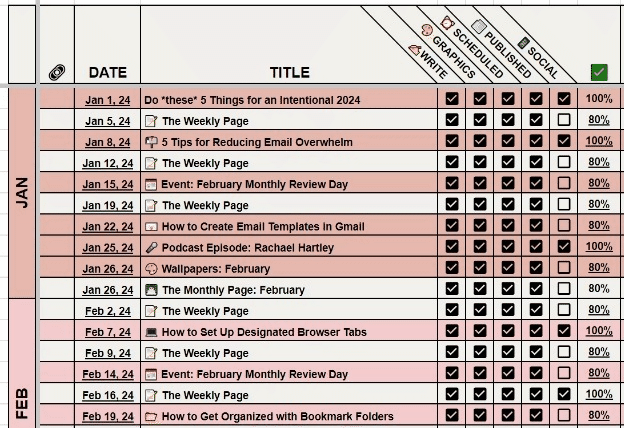How I Plan My Substack Content 💻
A Google Sheet for planning topic-based long-form content
Back in my Social Media Strategist Days (work that I did for nearly a decade!) I was managing content across all platforms for as many as eight clients at a time. I often refer to this as the period of my life where I got really, really good at staying organized.
Thankfully I’m only managing my own content now (😅) and I’ve been able to simplify my process and create a tool that works really great for the topic-based, long-form content I create on Substack, but my method also works for blogs, newsletters, or social media platforms.
The tool I use is a Google Sheet that is customized to help me create a content calendar and also track each piece through creation and promotion.
Here’s a peek at my Content Planner and all the pieces I’ve created for you so far in 2024!
How I Plan My Substack Content 👏🏻
STEP ONE: First, I gather topic ideas. I keep a running list of topic ideas that I gather from various places: things I’m interested in writing about, requests from my audience (via Google Forms, IG Stories, etc.), email replies or comments on my posts, questions asked during my monthly LIVE events, or by looking at analytics to see what’s performing well.
STEP TWO: Next, I add my recurring content. I have a few features I create on a weekly or monthly basis such as The Weekly Page (each Friday), monthly wallpapers, etc. Since I know I’ll publish these each month, they are easy for me to add to The Content Planner and set their publication dates. I adjust the color of those rows to white so it’s easy to distinguish between recurring and new content.
STEP THREE: Then, I add my new content. I usually only work on content 4-6 weeks in advance, as I lose motivation if I feel like I’m being forced to follow a strict schedule. So, with my recurring content penciled in I can go in each month and fill in the new content I’ll create. I pull these from the topics I collected in step 1 and usually just ask myself what I feel inspired to work on/create or what feels relevant that month.
STEP FOUR: Finally, I start creating! With the topics for the next 4-6 weeks identified, I can use the checkbox columns (shown above) to track the various assets I need to create and steps I need to take to finalize each piece. This Content Planner acts as my command center + to-do list and helps keep me focused so I’m able to bulk-create posts and schedule them to publish on the correct date.
Video Tutorial + Download the Spreadsheet 🔽
That’s my (simple) method, start to finish! You can click play on the video below for a 3-minute walk through that will show you how The Content Planner Works, and paying subscribers can download a free copy below (or purchase it here for $7.99).